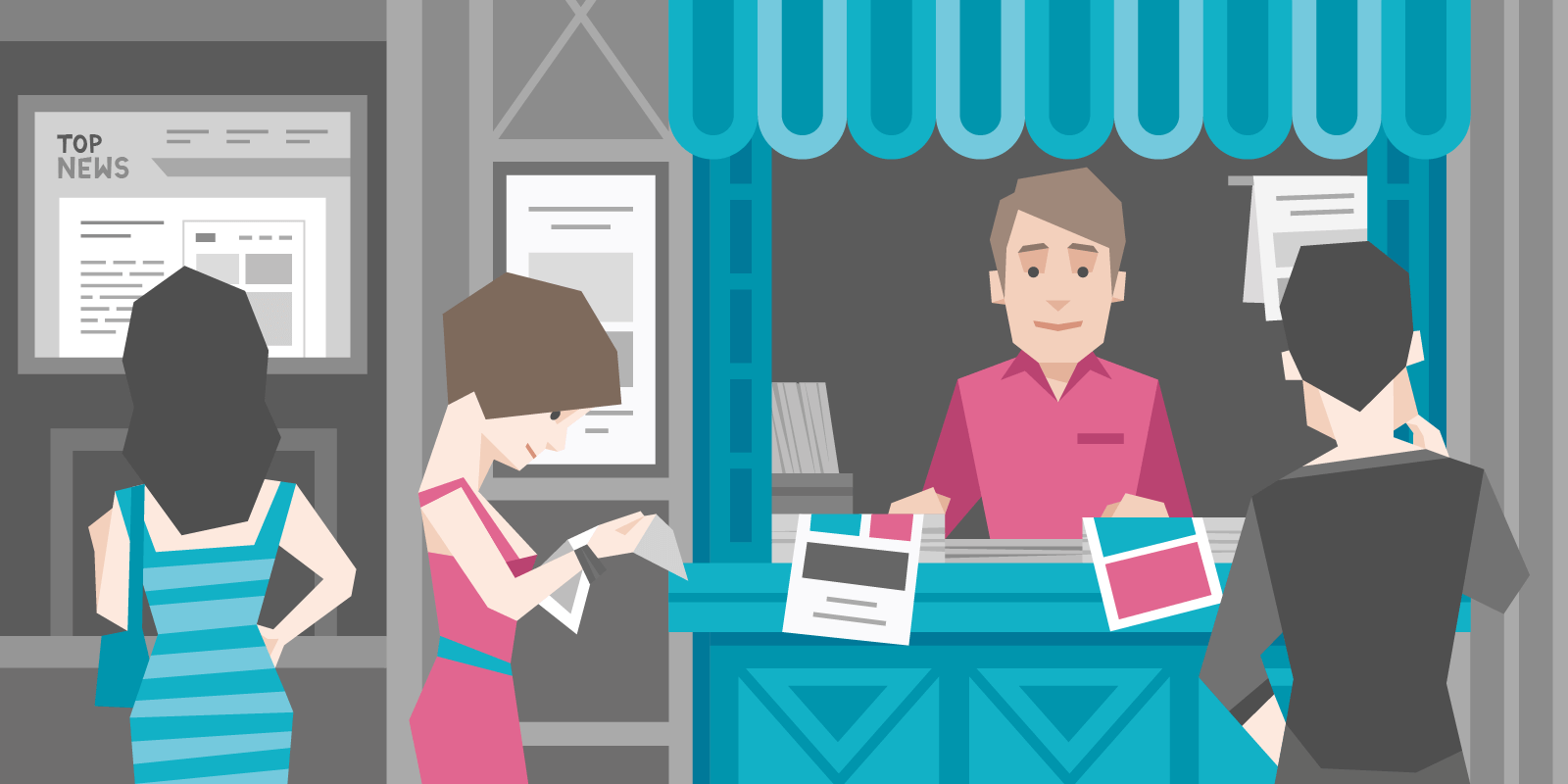
How To Write The Perfect Headline
There is a simple and effective way to write the perfect headline for your homepage. A few steps to follow, and you’ll find the right words to catch your leads’ attention.
Day 17: You’re making the headlines!
If you did the homework from Day 16 (which you totally should, by the way), then you should be feeling more confident about your business’s potential.
Now it’s time to spread the word.
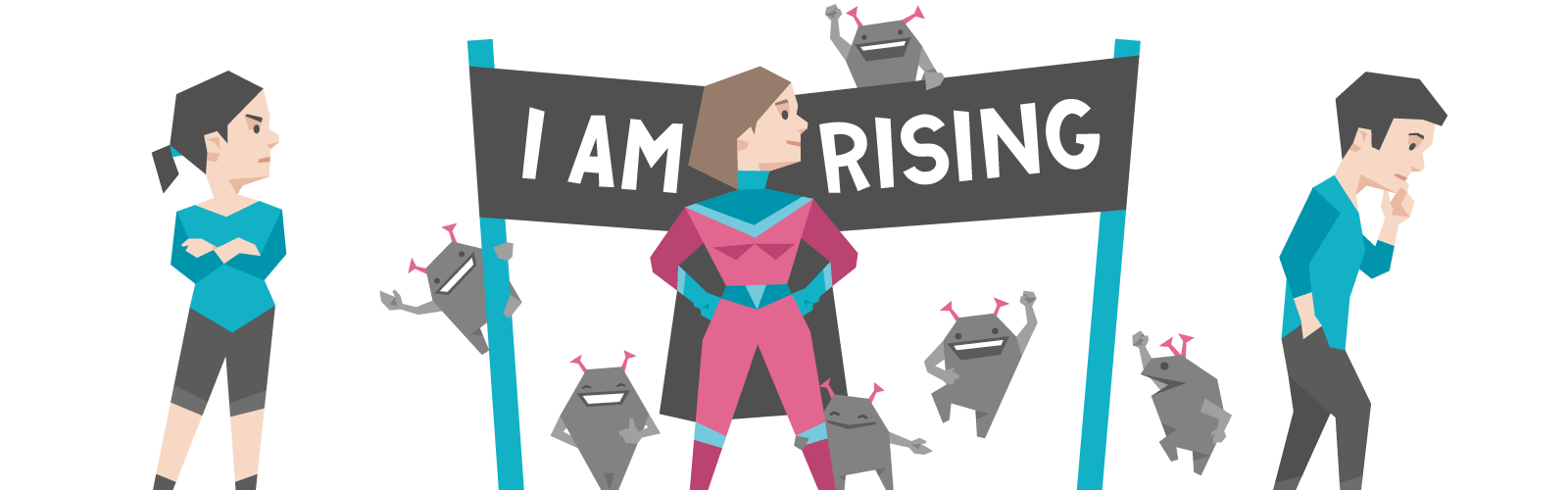
This is the final lesson in Part 3 of your course, and we’re going to spend it (and the majority of Part 4) getting your headline message nailed down so it can attract new customers organically.
In the previous 3 lessons, we’ve discussed what a value proposition is and how to find yours.
Today, we’re going to turn that knowledge into a killer headline that will set you apart from all your competition.
And we’re going to do it by filling in this sheet.
Don’t let the simplicity of this task fool you — you’re going to leave this lesson with a perfect headline thanks to it.
Step 1
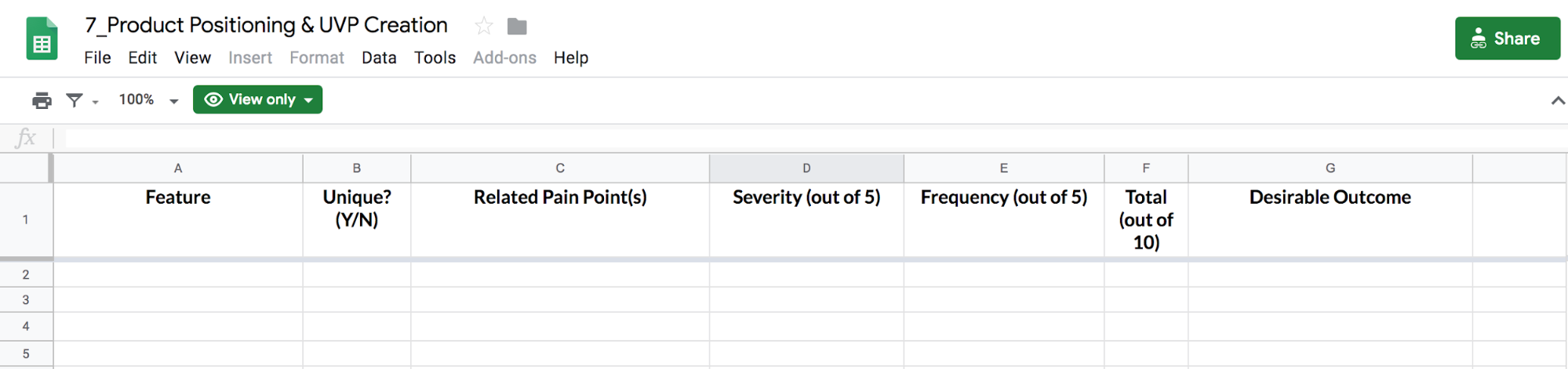
Column A, you want to list all your key features, (up to 5 for now).
Column B, leave a ‘Y’ or ‘N’ (Yes or No) to denote whether that feature is unique in your industry. If it isn’t unique but your use of it is, mark ‘Y’.
Column C, match the pain points you extracted from your customer data, to each feature (as closely as possible). For example, if the feature is an Online Account that automatically stores your customers’ information, that feature solves the pain of the customer having to organize their own information manually
Column D, should show the strength of the pain point (to the customer).
Column E, should show how often they feel/mention the pain point.
Column F should show the sum of ‘Severity’ and ‘Frequency’.
Column G, note what the customers’ desired outcome from using your feature is. For example, if the feature saves time for the user, the desired outcome will be something like “more time to work on other areas of their business”. You should have a desired outcome for each feature, no excuses.
Ignore Columns H-N for now, but a quick glance will show you exactly how they’ll help later.
Step 2
Go to the second page on the spreadsheet, you’ll notice some headline formulas, like this:
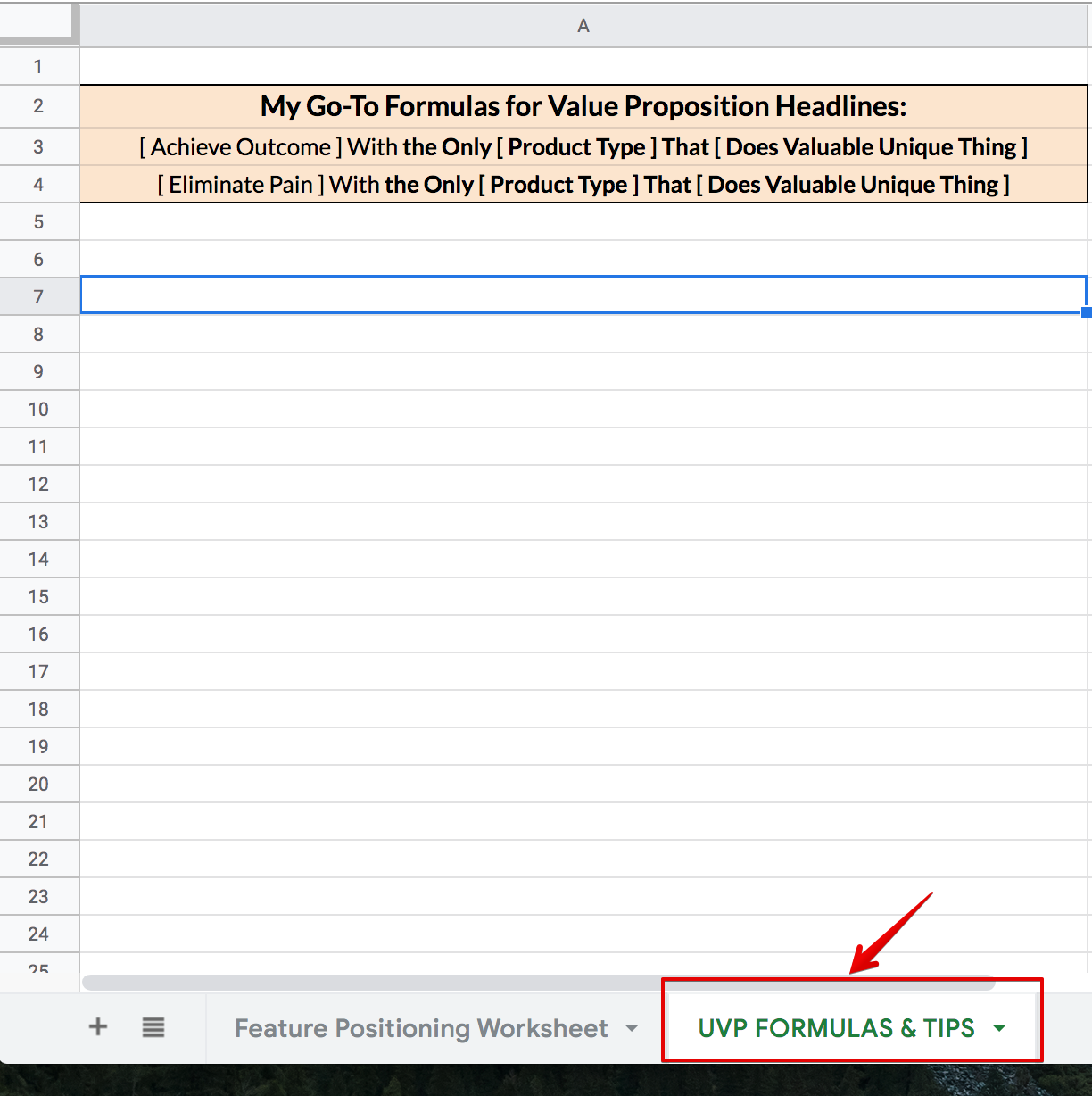
You’ll use these formulae to write your headline.
Let’s breakdown how to use them:
[Achieve Outcome] = what did your customers say they want to achieve using your product/service? Use the Desired Outcome column for this.
Avoid vague promises like: “Get more time”. Be as specific as possible.
Top tip: Check your customer research sheet and customer avatar for this one.
[Product Type] = this is one of the features you listed in the first page.
The feature you use will match the Desired Outcome for the section above.
[Does Valuable Unique Thing] = You have two options here: a quality that none of your competitors can match, or an outcome your customers told you they valued.
If it’s both valuable and unique, use it for your headline! Customers will love it.
[Eliminate Pain] = Swap the Achieved Outcome with a pain point your customers told you about. This information will be in the spreadsheet already. Stick to them!
Step 3
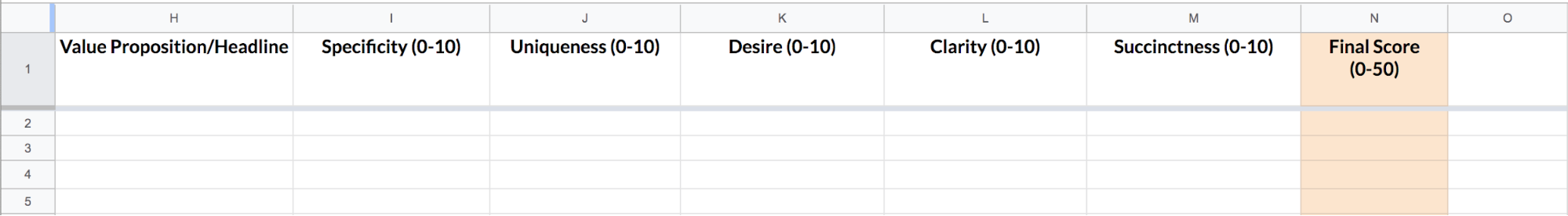
Back to the first page, it’s time to start writing!
In column H, copy and paste your chosen formula, filling in the blanks with the information you put into the previous columns.
Once you’ve created your headlines, you’re going to rate them on a scale of 1-10 (10 being the best).
- Specificity = does the headline talk about something specific? Or is it vague?
- Uniqueness = could any of your competitors use this headline for their business?
- Desire = how much would your leads want this?
- Clarity = does it make sense? Is it understandable? Does it clarify what you’re offering?
- Succinctness = The fewer the words, the better the score. If your headline is 15+ words, it gets a zero.
Tot up those numbers and add the total to the ‘Final Score’ column.
Theoretically, the highest score indicates the strongest headline. But trust your gut — if a particular headline feels “right”, use it!
Remember, your headline’s only goal is to capture people’s attention. If nothing stands out, pick the one sounds most interesting!
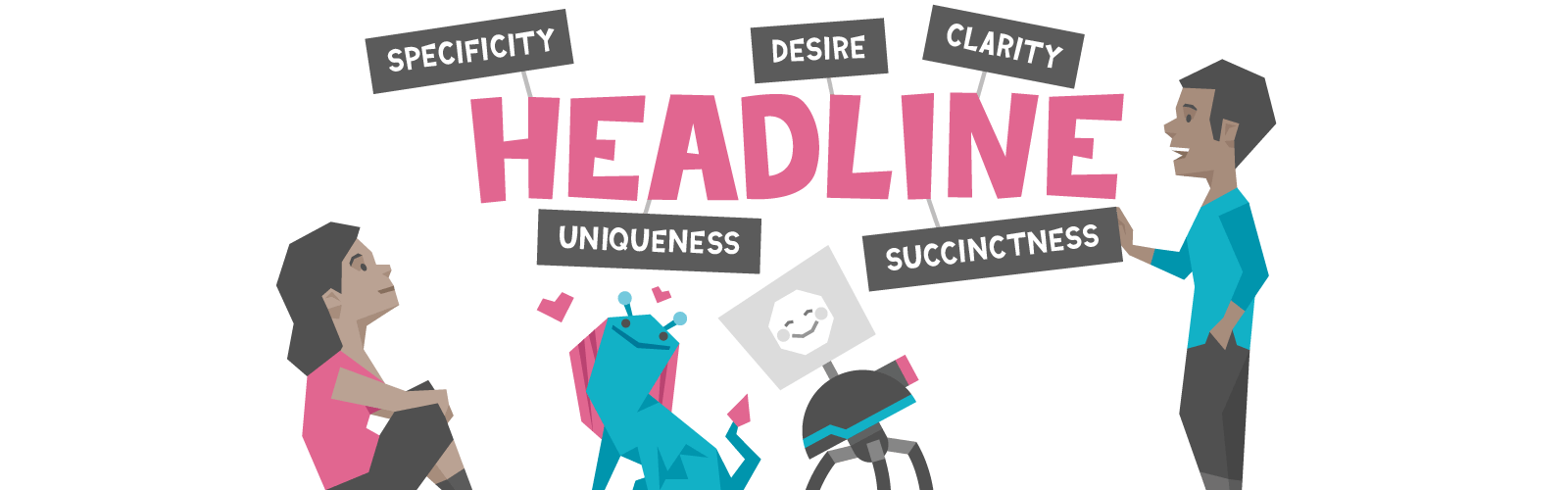
Choose your killer headline, add it to your site or landing page, and track its performance with the analytics you set up in part 2 of this courses.
That’s all for Part 3.
Next time, we’re moving on to Part 4, which is all about writing messages that get read and inspire action.
See you there!
